How to play PvE
Desktop/Web Browser Wallet
Step 1: You’ll need to set up BSC - Mainnet in your wallet
Note: If you have previously added the BSC Mainnet Information, please skip Step 1.
1, Select Settings from the dropdown menu on Metamask
2, On the Settings page, choose Networks menu and click Add Network.
3, To add the Binance Smart Chain Mainnet, fill in each parameters as follows:
Network Name: Smart Chain
New RPC URL: https://bsc-dataseed.binance.org/
ChainID: 56
Symbol: BNB
Block Explorer URL: https://bscscan.com
4, Click Save to add Binance Smart Chain — Mainnet.
Step 2: Play now!
1, Access to Link: https://play.greenbeli.io/
2, Click “Connect wallet” and Accept Terms of Use
3, Setup your Team
Select main Green Hero and support Green Heroes (if any) to set up your Team. You can select at least 01 Green Hero or set up a team up of 2–3 Green Heroes to join battles. The higher the power of a team, the more rewards you earn.
4, Return to the Main screen, select PvE mode
7, Select Card:
Each player selects 1 dex card for each turn. The winning card, which is the one with a higher number, will be displayed on the screen and give the player the right to attack in the given round.
8, When a battle ends, a list of dex cards selected in each turn will be displayed. You can see how many rewards and EXP you earn in the battle. You can choose to join next battle or go back to Main screen.
If you have any error login, you can try these ways:
1, Clear Cache Data
2, Refresh and close your browser.
Metamask Mobile Browser
Step 1: You’ll need to set up BSC-Mainnet in your Metamask wallet
1, Open MetaMask and tap on the burger icon in the top-left.
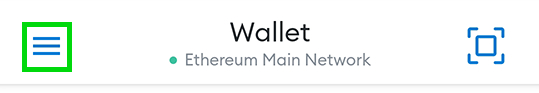
2, Tap Settings in the menu.

3, In the Settings menu, tap on Network.

4, Tap on the Add Network button at the bottom.

5, On the page that opens, type in the following details:
Block Explorer URL: https://bscscan.com
Symbol: BNB
ChainID: 56
New RPC URL: https://bsc-dataseed.binance.org/
Network Name: Smart Chain
6, Once you’ve confirmed entry of the new network, go back to the burger menu and tap Browser.

7, Type https://play.greenbeli.io/ into the search field. Tap to enter it.
8, Your wallet will ask you to connect. Tap Connect to connect to Green Beli.
And now, back at “Step 2: Play now!” to enjoy our game ^^
If you have any error login, you can try these ways:
1, Clear Cache Data
2, Refresh and close your browser.
🎉 Thank you for your support! Follow us on our socials for further updates on our developments! 💚💚💚
Last updated